 Successfully migrated to Hyper-V Server 2012
Successfully migrated to Hyper-V Server 2012
Well after a long consideration. (about 1 minute). I started to build up my Hyper-V Server 2012.
When all configuration was done. I started to check how I could move My website from my old XenServer 6 to a brand new Hyper-V Server 2012.
It took me about 1 hour to migrate the virtual appliance from TurnKey-Linux to my new Hyper-V Server.
Issues I stubled on.
The Turnkey-Linux is not supporting the Virtual Network adapters that are enabled by default in the Hyper-V Server 2012. So I had to change the adapter to a Legacy adapter. After I had done that I could install the Turnkey-linux.
Note: A P2V is not possible, because P2V is only supported on Windows based Operating systems.
Migration preparation
I Installed the Turnkey-linux appliance from scratch. I started to backup all the data and databases from the orginal appliance. Restored the data and the databases onto the new appliance, setting all the permissions correctly and after an hour the website was running smoothly again on the Hyper-V Server 2012.
Useful-it.nl is now running on Microsoft Hyper-V Server 2012.
Next………….
Preparation of the migration of my Domain Controller to Microsoft Hyper-V 2012. Watch for the updates.

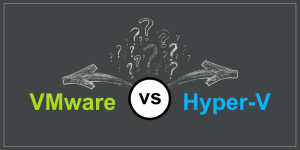
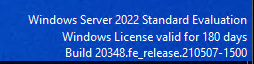


More Stories
Running PowerShell Hyper-V and VMWare Modules
PoSH-Git : unable to start ssh-agent service, error :1058
[PS] Speedup VMWare PowerShell module