 When you build non-production lab environment internal Windows Firewall could be source of connectivity errors. Usually I’m disabling Windows Firewall at all.
When you build non-production lab environment internal Windows Firewall could be source of connectivity errors. Usually I’m disabling Windows Firewall at all.
From command prompt with PowerShell you can easily disable Firewall in Windows Server 2012:
Command:
Get-NetFirewallProfile | Set-NetFirewallProfile –Enabled False
For your information: we can easy find Firewall-related PowerShell cmdlets with following request:
Get-Command *firewall*

You can also disable the Firewall from a command line without powershell
Run the following command :
netsh advfirewall set allprofiles state off

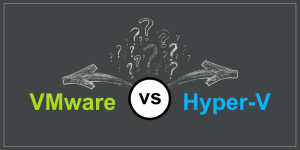
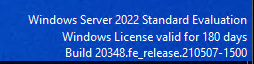


More Stories
Running PowerShell Hyper-V and VMWare Modules
Extend the Evaluation Period on Windows Server
Now using Ansible, Chocolatey, Powershell