Issue with windows 10 TechPreview Build 9926.
After installing the lastest KB’s today, the startMenu and the Search were not working anymore.
I fixed this by running the following command in Powershell(Admin)
Start powershell as Administrator
Paste the following command.
Get-AppxPackage | % { Add-AppxPackage -DisableDevelopmentMode -Register "$($_.InstallLocation)\AppxManifest.xml" -verbose }
Reference : Microsoft Answers
http://answers.microsoft.com/en-us/insider/forum/insider_wintp-insider_desktop/windows-10-cannot-open-start-menu-action-center/b8b56dd6-1d0b-4920-b883-78f1e6ca28b8


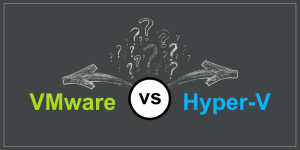
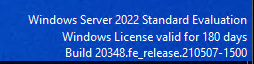


If the above solution does not work you can always go back to the xmlstartmenu
Go to Registry Editor
Navigate to HKEY_CURRENT_USER>Software>Microsoft>Windows>CurrentVersion>Explorer>Advance
You need to create a DWORD value with the name ‘EnableXamlStartMenu’ and value as ‘0’.
Logoff and logon to the machine, you will have the old Start Menu
Reference :
http://winsupersite.com/windows-10/gotchas-windows-10-build-9926-known-and-unknown