WMF 5 RTM
Microsoft released there PowerShell WMF 5 RTM. (link)
I found a issue after the installation of the WMF5 RTM version.
Great version a lot was fixed in this version, but all so one vital part was corrupted.
especially if you have third party Modules installed like SQL/HP/SCVMM/……
Before installation :
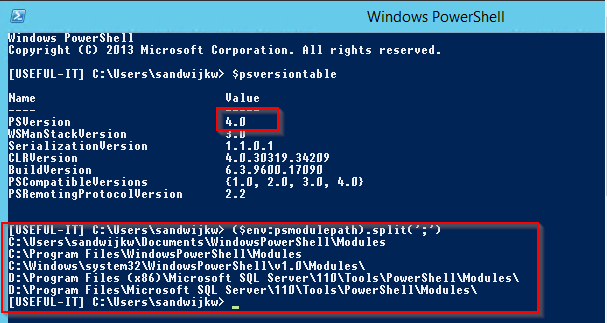
Make notice of the ($env:psmodulepath).split(‘;’) command there are 5 lines in this variable
C:\Users\sandwijkw\Documents\WindowsPowerShell\Modules C:\Program Files\WindowsPowerShell\Modules C:\Windows\system32\WindowsPowerShell\V1.0\Modules\ D:\Program Files (x86)\Microsoft SQL Server\110\Tools\PowerShell\Modules\ D:\Program Files\Microsoft SQL Server\110\Tools\PowerShell\Modules\
Installed the WMF5 RTM on a Windows Server 2012 R2 with the latest patches installed (18-12-2015). Using the following file
W2K12R2-KB3094174-x64.msu
Source : https://www.microsoft.com/en-us/download/details.aspx?id=50395
After Installation and a reboot that is required.
After the reboot I was unable to load the SQL Modules anymore, so I did a check of the $env:PSModulePath and I found that the Path was reset to default.
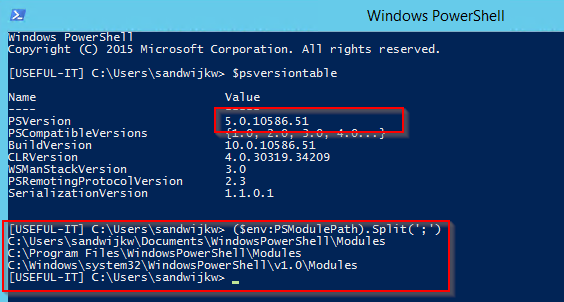
C:\Users\sandwijkw\Documents\WindowsPowerShell\Modules C:\Program Files\WindowsPowerShell\Modules C:\Windows\system32\WindowsPowerShell\V1.0\Modules\ MISSING : D:\Program Files (x86)\Microsoft SQL Server\110\Tools\PowerShell\Modules\ D:\Program Files\Microsoft SQL Server\110\Tools\PowerShell\Modules\
I recreated the $env:PSModulePath as it was before and all was OK again.
I filled a UserVoice with Microsoft : Here
[edit]Due the the above uservoice the download of the WMF5 has been removed.
the reason you can read here : link

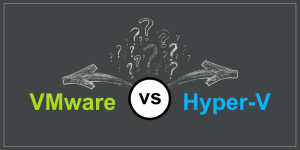
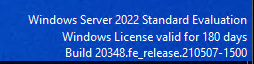


Well, Microsoft Finally fixed the issue and re-released the WMF 5 (Powershell)
You can download it from here :
https://www.microsoft.com/en-us/download/details.aspx?id=50395