When you build in sleeps into your powershell script, this might be an option for a fancy Sleep option
function waitsec($sec) {
for ($i=1;$i -le $sec;$I++) {Write-Host "■" -ForegroundColor Green -NoNewline;sleep 1};Write-host ""
}
Waitsec 4
This will show small squares ever 1 sec for the duration of in this case 4 seconds.
The user who is running the script will see some action instead of a still screen.
![]()

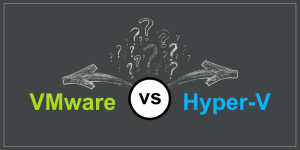
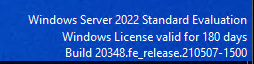


More Stories
Running PowerShell Hyper-V and VMWare Modules
Extend the Evaluation Period on Windows Server
Now using Ansible, Chocolatey, Powershell