Update : Added the AVMA keys for Server 2016
It has been a while, but here is a new fact from Microsoft Hyper-V.
Server 2012 R2
If you are running a the Windows Server 2012 R2 Datacenter edition with Hyper-V server, you can use the following keys to activate your Windows Server 2012 R2 virtualmachines.
ATTENTION : this only works with Windows Server 2012 R2 VM’s
| Edition | AVMK Client Setup Key |
|---|---|
| DataCenter | Y4TGP-NPTV9-HTC2H-7MGQ3-DV4TW |
| Standard | DBGBW-NPF86-BJVTX-K3WKJ-MTB6V |
| Essentials | K2XGM-NMBT3-2R6Q8-WF2FK-P36R2 |
Activate you VM’s with : slmgr /ipk <AVMA>
or use an Unattend file with these keys.
Server 2016
The following AVMA keys can be used for Windows Server 2016.
| Edition | AVMA key |
|---|---|
| Datacenter | TMJ3Y-NTRTM-FJYXT-T22BY-CWG3J |
| Standard | C3RCX-M6NRP-6CXC9-TW2F2-4RHYD |
| Essentials | B4YNW-62DX9-W8V6M-82649-MHBKQ |
More details about this topic can be found here.

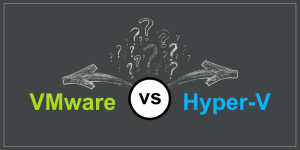
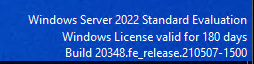


More Stories
Running PowerShell Hyper-V and VMWare Modules
Extend the Evaluation Period on Windows Server
PoSH-Git : unable to start ssh-agent service, error :1058