Removing multiple white spaces from text is easy in PowerShell.
Simply use -replace operator and look for whitespaces (“\s”) that occur one or more time (“+”), then replace them all with just one whitespace:
PS> '2 N2200-PAC-400W AC 396.00 33.00 ok' -replace '\s+',' '
2 N2200-PAC-400W AC 396.00 33.00 ok
If you want to replace the multiple white spaces with a semi-colon.
Simply use -replace operator and look for multiple whitespaces (“\s\s+”), then replace the all with a semi-colon
PS> '2 N2200-PAC-400W AC 396.00 33.00 ok' -replace '\s\s+',';'
2;N2200-PAC-400W;AC;396.00;33.00;ok
The last one is useful if you need to create a [pscustomobject] out of it, by using the -split option
$object = '2 N2200-PAC-400W AC 396.00 33.00 ok' -replace '\s\s+',';' -split ';'
[pscustomobject] @{
ID = $object[0]
Type = $object[1]
Power = $object[2]
Max = $object[3]
Current = $object[4]
State = $object[5]
}
ID : 2
Type : N2200-PAC-400W
Power : AC
Max : 396.00
Current : 33.00
State : ok
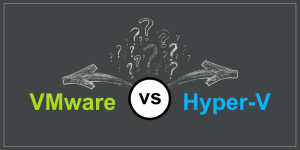
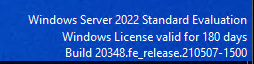


More Stories
Running PowerShell Hyper-V and VMWare Modules
Extend the Evaluation Period on Windows Server
Now using Ansible, Chocolatey, Powershell